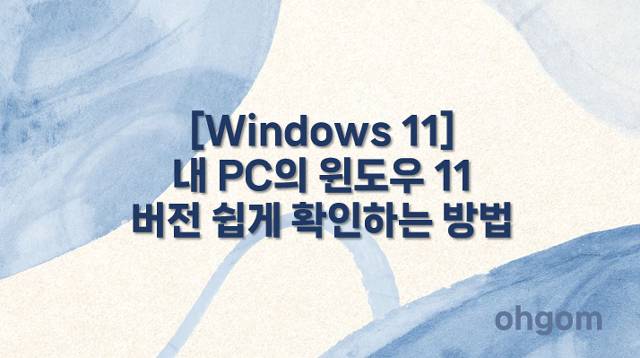
윈도우 11을 사용하는 대부분의 사용자들은 굳이 버전까지 신경 쓰지 않고 사용하곤 합니다. 하지만 업무용 PC나 특정 프로그램을 설치해야 하는 상황이라면 정확한 윈도우 버전 정보가 꼭 필요할 수 있습니다. 예를 들어, 시스템 호환성 체크가 필요한 소프트웨어를 설치하거나, 기술 지원을 요청해야 할 때 버전 정보는 매우 중요한 기준이 됩니다. 이번 글에서는 윈도우 11 버전을 손쉽게 확인하는 방법 두 가지를 소개해드리겠습니다.
명령 실행(winver)으로 확인하기
1. 작업 표시줄의 검색창에 winver라고 입력 후 실행합니다.
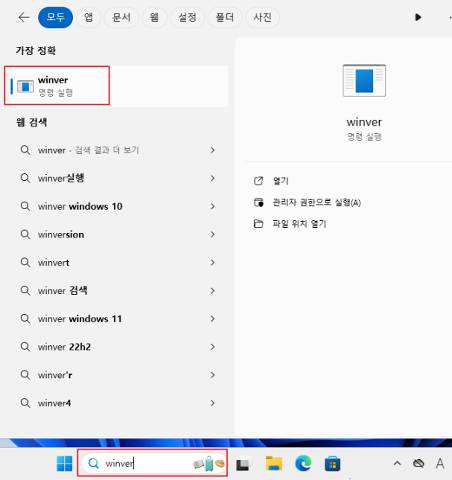
2. 팝업 창으로 ‘Windows 정보’가 나타나고, 여기서 현재 사용 중인 버전과 OS 빌드 번호를 확인할 수 있습니다.
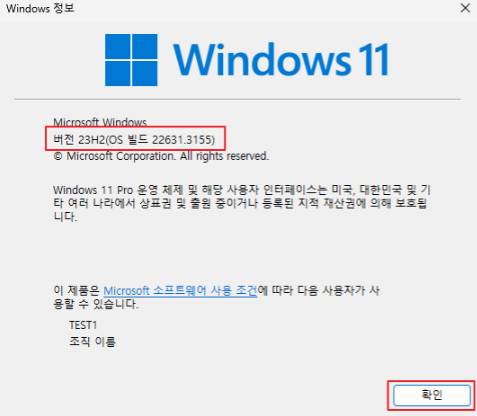
설정 메뉴에서 확인하기
1. 작업 표시줄에서 시작 버튼을 클릭한 뒤, 설정으로 이동합니다.

2. 왼쪽 메뉴에서 시스템 > 정보로 들어갑니다.

3. 하단의 ‘Windows 사양’ 섹션에서 현재 윈도우의 버전 및 OS 빌드 정보를 확인할 수 있습니다.
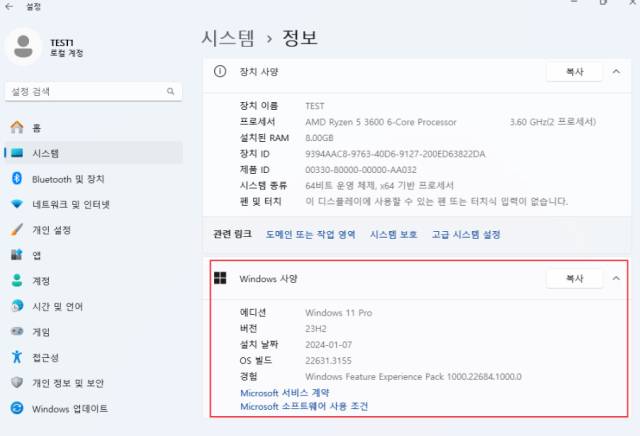
마치며
윈도우 11의 버전을 확인하는 방법은 이 외에도 여러 가지가 있지만, 오늘 소개한 두 가지 방법은 가장 빠르고 쉽게 확인할 수 있는 대표적인 방법입니다. 특정 프로그램 설치나 문제 해결 시 윈도우 버전이 필요하다면, 위 내용을 참고하셔서 바로 확인해보시길 바랍니다.

You really make it appear so easy along with your presentation however I in finding this matter to be really something that I think I would never understand. It sort of feels too complex and extremely huge for me. I am taking a look forward in your subsequent submit, I will try to get the cling of it!
hi!,I love your writing so so much! share we keep up a correspondence more approximately your post on AOL? I need an expert in this house to solve my problem. May be that is you! Having a look ahead to look you.
Appreciating the hard work you put into your blog and in depth information you provide. It’s awesome to come across a blog every once in a while that isn’t the same old rehashed material. Excellent read! I’ve bookmarked your site and I’m including your RSS feeds to my Google account.
Hey there! Do you use Twitter? I’d like to follow you if that would be okay. I’m undoubtedly enjoying your blog and look forward to new posts.
This is a topic that’s near to my heart… Take care! Exactly where are your contact details though?
Hey would you mind stating which blog platform you’re using? I’m looking to start my own blog soon but I’m having a difficult time choosing between BlogEngine/Wordpress/B2evolution and Drupal. The reason I ask is because your design and style seems different then most blogs and I’m looking for something completely unique. P.S Sorry for being off-topic but I had to ask!
Hello, i think that i noticed you visited my site thus i came to go back the want?.I am attempting to to find issues to enhance my website!I assume its adequate to use some of your ideas!!
Hi there I am so glad I found your site, I really found you by mistake, while I was looking on Google for something else, Nonetheless I am here now and would just like to say many thanks for a incredible post and a all round enjoyable blog (I also love the theme/design), I don’t have time to go through it all at the moment but I have bookmarked it and also added your RSS feeds, so when I have time I will be back to read more, Please do keep up the great job.
Hey! Do you know if they make any plugins to safeguard against hackers? I’m kinda paranoid about losing everything I’ve worked hard on. Any recommendations?
I think this is among the most important info for me. And i’m glad reading your article. But want to remark on some general things, The site style is great, the articles is really excellent : D. Good job, cheers
Thanks for any other informative website. Where else may just I get that kind of information written in such a perfect approach? I’ve a mission that I’m simply now working on, and I have been on the glance out for such info.
Excellent beat ! I would like to apprentice while you amend your web site, how could i subscribe for a blog site? The account aided me a acceptable deal. I had been a little bit acquainted of this your broadcast provided bright clear idea
Neat blog! Is your theme custom made or did you download it from somewhere? A design like yours with a few simple tweeks would really make my blog stand out. Please let me know where you got your design. Cheers
I really like your blog.. very nice colors & theme. Did you design this website yourself or did you hire someone to do it for you? Plz answer back as I’m looking to construct my own blog and would like to know where u got this from. many thanks
Hello, i think that i saw you visited my weblog thus i came to “return the favor”.I am trying to find things to enhance my site!I suppose its ok to use a few of your ideas!!
Unquestionably imagine that which you said. Your favourite reason seemed to be at the web the simplest factor to remember of. I say to you, I definitely get annoyed while other folks think about issues that they plainly do not understand about. You managed to hit the nail upon the highest and also defined out the entire thing without having side-effects , other folks could take a signal. Will likely be back to get more. Thanks
Hmm it appears like your blog ate my first comment (it was super long) so I guess I’ll just sum it up what I had written and say, I’m thoroughly enjoying your blog. I too am an aspiring blog blogger but I’m still new to the whole thing. Do you have any helpful hints for beginner blog writers? I’d genuinely appreciate it.
A motivating discussion is worth comment. I think that you should publish more about this subject, it may not be a taboo subject but usually people don’t talk about these issues. To the next! Best wishes!!
Truly no matter if someone doesn’t know after that its up to other users that they will help, so here it happens.
Hi it’s me, I am also visiting this web site regularly, this web site is truly fastidious and the viewers are in fact sharing good thoughts.
Great blog! Do you have any tips for aspiring writers? I’m planning to start my own site soon but I’m a little lost on everything. Would you recommend starting with a free platform like WordPress or go for a paid option? There are so many options out there that I’m totally overwhelmed .. Any ideas? Thanks!
Hi there this is somewhat of off topic but I was wanting to know if blogs use WYSIWYG editors or if you have to manually code with HTML. I’m starting a blog soon but have no coding know-how so I wanted to get guidance from someone with experience. Any help would be enormously appreciated!
I visited various sites except the audio feature for audio songs present at this site is in fact excellent.
Hi there, I enjoy reading all of your article. I like to write a little comment to support you.
What’s up, everything is going perfectly here and ofcourse every one is sharing facts, that’s really fine, keep up writing.
I do trust all of the ideas you’ve introduced to your post. They are really convincing and will certainly work. Still, the posts are very quick for newbies. Could you please extend them a little from subsequent time? Thank you for the post.
Paragraph writing is also a excitement, if you be familiar with then you can write or else it is complex to write.
Write more, thats all I have to say. Literally, it seems as though you relied on the video to make your point. You obviously know what youre talking about, why throw away your intelligence on just posting videos to your site when you could be giving us something enlightening to read?
Excellent post. Keep posting such kind of info on your page. Im really impressed by it.
Hi there, You have done a fantastic job. I’ll certainly digg it and for my part recommend to my friends. I am sure they will be benefited from this site.
I have fun with, cause I found exactly what I used to be having a look for. You’ve ended my 4 day lengthy hunt! God Bless you man. Have a nice day. Bye
Having read this I believed it was rather informative. I appreciate you taking the time and effort to put this information together. I once again find myself spending way too much time both reading and commenting. But so what, it was still worthwhile!
Link exchange is nothing else but it is just placing the other person’s webpage link on your page at suitable place and other person will also do similar in support of you.
hello there and thank you for your info – I have definitely picked up something new from right here. I did however expertise some technical points using this web site, as I experienced to reload the site lots of times previous to I could get it to load correctly. I had been wondering if your web hosting is OK? Not that I am complaining, but slow loading instances times will sometimes affect your placement in google and could damage your quality score if advertising and marketing with Adwords. Anyway I’m adding this RSS to my email and could look out for much more of your respective intriguing content. Make sure you update this again soon.
Marvelous, what a website it is! This website gives helpful data to us, keep it up.
I am not sure where you’re getting your info, but good topic. I needs to spend some time learning much more or understanding more. Thanks for great information I was looking for this information for my mission.